

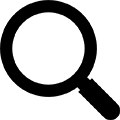
October 2024 | Nextworks

Windows 10 is reaching its end of life because Microsoft has set an official end-of-support date for October 14, 2025. After this date, Microsoft will no longer provide free software updates, technical assistance, or security fixes for Windows 10. This is part of their Modern Lifecycle Policy, which ensures that older software versions are gradually phased out to make way for newer, more secure, and feature-rich versions.
The final version of Windows 10 will be 22H2, and all editions will continue to receive monthly security updates until the end-of-support date. After that, users are encouraged to upgrade to Windows 11 to ensure they have the latest features and security updates.
If you don't upgrade to Windows 11, Windows 10 will still work, but it'll get riskier over time. You'll miss out on:
Sticking with Windows 10 is like keeping an old phone with no updates. It works, but it's a gamble. Better safe than sorry, right?
Several regulatory compliance bodies require Windows updates to ensure data security and privacy. Some of the key ones include:
These regulations help ensure that systems are secure and data is protected from potential threats.
It's free to upgrade to Windows 11. However, only newer computers can upgrade. Funny how that works. (Perhaps it's time to replace that old computer?)
The upgrade process will take about an hour or two. Go to Settings > Update & Security > Windows Update and click on Check for updates. If Windows 11 is available, you can install it from there. If your computer is not compatible, then you will either see a message telling you that your computer cannot be upgraded, or you will see a banner asking to check for compatability for Windows 11. Clicking here gets confusing and it will get you nowhere. It will be immediately clear if you can upgrade.
Here is an example of a workstation inventory with upgrade schedule:
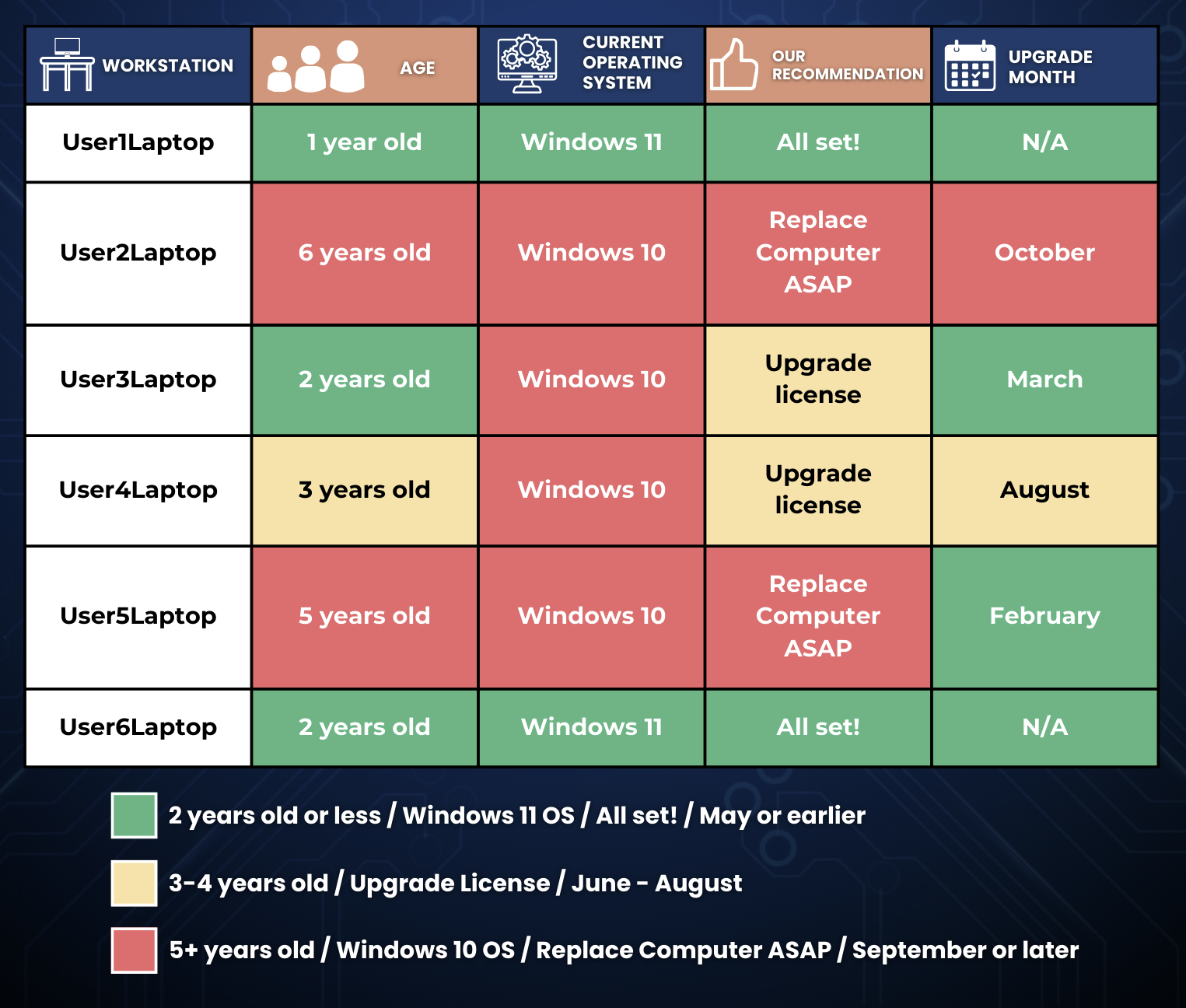
✎ Related Article: How is Windows 11 Different than Windows 10?
Contact Nextworks today for a no cost Business Communications Assessment.
Or, learn more about Nextworks Voice™.