

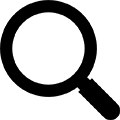
March 2024 | Nextworks
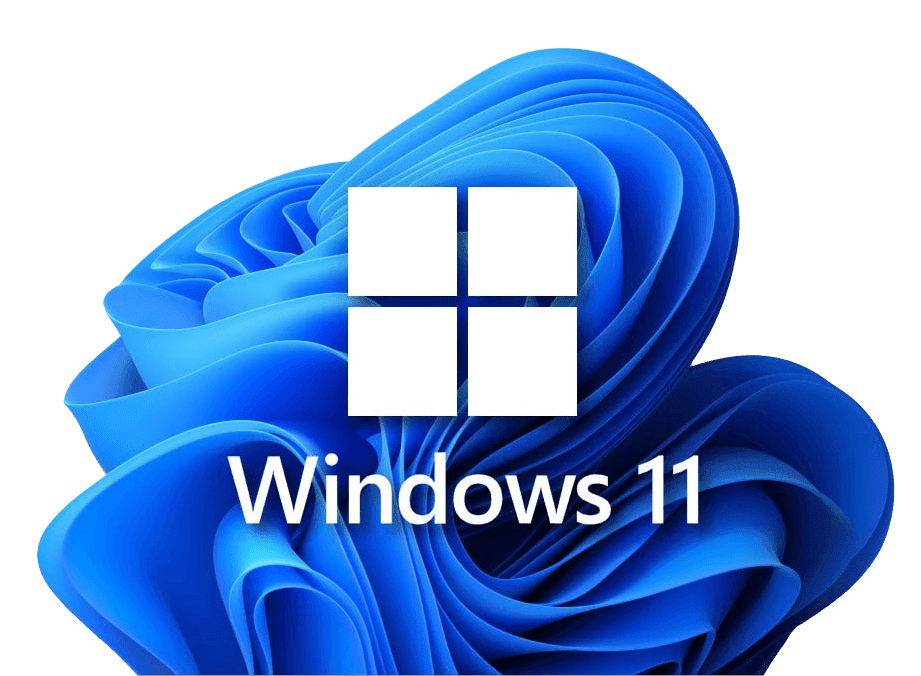
Windows 11 was released in 2021, seven years after Windows 10 was released. End of support for Windows 10 will be on October 14, 2025.
If you are still using Windows 10 then you are in the majority. According to the Statcounter, Windows 11 has a global market share of 18.1% of personal computers. Windows 10, in contrast, has seen its share fall from 82.4% in December 2021 to 68.8% in January.
Here are some of the most common questions that our clients are asking about Windows 11.
If you like new techy things, then sure. Upgrading is quite simple, and we haven’t seen too many problems thus far. If you are a Nextworks client, please check with us first. If we see no incompatibilities, then we’ll be happy to upgrade you. We suggest you keep reading first though.
Your computer must not be too long in the tooth. It also must have the correct security hardware (TPM 2.0). Generally speaking, if your computer was built before mid 2017, it likely won’t work with Windows 11. (Full Requirements)
It is free to upgrade from Windows 10 to 11. It is not free to upgrade from Windows 7. But these computers would be too old anyhow.
The visual difference is immediately apparent. While Windows 11 does offer several new features, it doesn’t make many changes to the fundamentals of using your computer. Our clients usually catch on quite quickly. However, learning the new capabilities (if you care to learn them) are usually picked up more gradually.
Most of the time yes. But there can be problems is older or specialized software. Check with us first.
If new techy things don’t excite you, then we suggest that you don’t bother to upgrade. If you are a Nextworks customer, we will still deploy and support all the essential security services and software to keep your Windows 10 computer as safe as possible until the October 2025 end of support date.
Theoretically, you can keep using Widows 10 so long as your computer lasts. Once Widows 10 reaches end of support (from Microsoft), it will continue to work. However, Nextworks doesn’t suggest this. Microsoft will focus all security updates on Windows 11. Being on the Internet poses many dangers for any computer. Staying on Windows 10 will make your data and your work network more vulnerable.
We asked ChatGTP that very question. Then, we removed all the “consumer stuff” that we think our business clients won’t care about. Here’s an executive overview or what matters the most in the business world:
Windows 11 is pretty good. We'd be lying if we said there were no gripes about it. But you can say that with anything new. It certainly has a more contemporary look and feel. The author personally likes the ability to have tabbed File Explorer sessions (that Mac has had for a decade now!) After using Windows 11 for a while, you likely discover at least one feature that makes your workflow go more smoothly. We're also happy that the upgrade process has proven itself to work quite well. And of course, as an IT company we certainly welcome the increased security.
Let Nextworks help to ease your IT burden.