

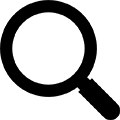
October 2024 | Nextworks

You start a small business, buy and domain with GoDaddy and why not – sign up for their email bundle. Now GoDaddy is managing your small business’s Microsoft 365 account. You pay more money than going direct to Microsoft 365, but it’s fine when you are small. After few years, your business grows, you need to integrate other systems (accounting or document management) into your Microsoft 365 or perhaps you are running into technical or customer service difficulties. What now?
First some background. The Microsoft 365 suite of products is available to anyone directly through Microsoft. Alternately, you can purchase 365 though several third parties, such as GoDaddy.
Because GoDaddy is the most popular reseller of Microsoft 365 service, we will examine their offering.
☞ Disclaimer:
While we cover the negatives of using GoDaddy as your Microsoft 365 conduit, it doesn’t mean that it’s entirely bad to use GoDaddy. Also, GoDaddy is great for domain name and web hosting.
Using GoDaddy for Microsoft 365 can offer several advantages, particularly for small businesses and those looking for a simplified setup. Here are some key benefits:
When purchasing Microsoft 365 through GoDaddy, there are several limitations to be aware of:
If you have a reputable MSP as your local IT partner, or are thinking about hiring one, then you can expect that the local MSP will replace GoDaddy for Microsoft 365 management. Most local MSPs will be considerably more sophisticated in their approach to managing your Microsoft 365 account than GoDaddy can provide.
The local MSP will likely wish to move your Microsoft 365 account under their umbrella. Nevertheless, your Microsoft 365 account, while under the MSP, will be a real and unrestricted Microsoft 365 account. And you should ultimately own the account, and all your data, not the MSP. (This presumes that you have a good MSP.)
As such, when we talk about moving from GoDaddy to Microsoft direct, going through an MSP is essentially the same.
This process is called defederation. Your first step is to decide if you want to do it yourself or hire an expert.
For the DIYers, moving from GoDaddy to Microsoft involves several steps. Here’s an overview of the process.
During the defederation process, existing user data remains intact. But not everything carries over.
Microsoft and GoDaddy licenses usually have a contract term, often 1 year. However, when moving to from GoDaddy to Microsoft you can gracefully transition licenses from one account to the other without double paying. Or if the money isn’t all that important, you can simply buy new licenses with Microsoft and abandon the GoDaddy license. Alternatively, with some coordination, you can only pay for a few days of overlap instead.
First, you want to find the renewal date with GoDaddy for your Microsoft 365 license. (Go to where you manage subscriptions and payments in GoDaddy.) Put this date in your calendar. It’s very important!
Next, turn off auto renew for all your Microsoft 365 services.
When the date approaches, buy the appropriate licenses directly from your Microsoft account. The new licenses will appear in your pool of available licenses, along with the GoDaddy licenses.
Once your GoDaddy account expires, those licenses will disappear from your pool of available licenses. However, you should plenty available as your direct Microsoft licenses will be there.
Finally, close your GoDaddy Microsoft 365 Account.
✎ Note:
If your GoDaddy account just renewed for another year, you can call GoDaddy and often cancel the renewal and refund your account. (This is usually 7 days or so and with luck, up to 30 days.) Of course, you would want to do this after you’ve added your new licenses directly from Microsoft.
Defederating Microsoft 365, especially from a provider like GoDaddy, involves several risks that you should be aware of:
By carefully planning and executing the defederation process, you can minimize these risks and ensure a smooth transition. To eliminate the risk, hire your local MSP provider.
Goodbye to IT headaches and hello to IT proficiency. Locally owned and operated, Nextworks has earned a 5-star rating on Google. We guarantee IT cohesion in 30 days or less, or your money back.