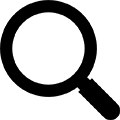Ten Ways to Get Internet at Home
WHAT ARE MY OPTIONS FOR HOME INTERNET?
October 2024 | Nextworks

Are you looking for options to get online at a new house or apartment? Are you looking for faster and/or less expensive Internet? Perhaps you live in a rural location, and you are fed up with a slow DSL connection? Here is our stab at a comprehensive list of Internet options. Surprisingly, we came up with 10... or maybe just 9.
➀
Cable
Technology: Coaxial Cable
Carrier Examples: Xfinity, Charter Cable, COX
Pros:
- Speed: Provides high-speed internet, typically ranging from 100 Mbps to 1 Gbps.
- Availability: Widely available in urban and suburban areas.
- Bundling: Often available as part of a bundle with TV and phone services, which can save money.
Cons:
- Shared or Throttled Bandwidth: Speeds can slow down during peak usage times since bandwidth is shared with neighbors.
- Cost: Can be expensive, especially if not bundled with other services.
➁
Fiber
Technology: Fiber Optic Cabling
Carrier Examples: Xfinity, Verizon, Ziply
Pros:
- High Speed: Offers the fastest internet speeds available, often reaching up to 1 Gbps or more.
- Reliability: Less prone to outages and interference compared to other types.
- Low Latency: Ideal for gaming, video conferencing, and other real-time applications.
Cons:
- Availability: Not available in all areas, especially rural regions.
- Cost: Can be more expensive than other options, both for installation and monthly fees.
➂
DSL
Technology: Digital Signal Over Conventional Telephone Lines (Digital Subscriber Line)
Carrier Examples: Centurylink, TDS
Pros:
- Availability: Widely available, even in many rural areas.
- Cost: Generally cheaper than fiber and cable internet.
- Dedicated Line: Unlike cable, DSL provides a dedicated line, so speeds are more consistent.
Cons:
- Speed: Slower than fiber and cable, typically ranging from 1 Mbps to 100 Mbps.
- Distance Sensitivity: Speed decreases the further you are from the provider’s central office.
➃
Satellite (Low Earth Orbit)
Technology: Constellation of Thousands of Satellites (550 kilometers)
Carrier Example: Starlink
Pros:
- Availability: Can be accessed almost anywhere, making it ideal for rural or remote areas.
- Speed: Fast enough for almost any application with speeds ranging from 25 to 220Mbps. This continues to just get even faster over time.
Cons:
- Cost: Just a little more that cable but with $600 to purchase the equipment.
- Weather: Heavy rain or snow can affect connectivity. Most weather is not a problem.
➄
Satellite (High Earth Orbit)
Technology: Geosynchronous Satellites (35,786 kilometers)
Carrier Example: Hughesnet
Pros:
- Availability: Can be accessed almost anywhere, making it ideal for rural or remote areas.
- Installation: Easy to set up with a clear view of the sky.
Cons:
- Latency: High latency due to the distance data must travel to and from satellites, which can affect real-time applications.
- Data Caps: Often comes with restrictive data limits.
- Cost: Can be expensive, both for equipment and monthly service.
➅
Wireless (Fixed Antenna)
Technology: Point to Point Fixed Position Wireless
Carrier Examples: Local Internet Providers
Pros:
- Availability: Good option for rural areas where other types of Internet are not available.
- Speed: Can offer decent speeds, often comparable to DSL.
Cons:
- Line of Sight: Requires a clear line of sight to the provider’s tower, which can be obstructed by buildings or natural features.
- Weather Sensitivity: Performance can be affected by weather conditions.
- Installation: May require mounting on a pole.
- Rare: Not many Internet providers carry this service available anymore.
➆
Wireless (5G Router)
Technology: 5th Generation Technology Standard for Cellular Networks
Carrier Examples: AT&T, Verizon
Pros:
- Speed: Offers high speeds, often comparable to fiber.
- Installation: Easy to set up with a 5G modem/router.
- Mobility: Can be moved to different locations within the coverage area.
Cons:
- Availability: Limited to areas with 5G coverage, which is still expanding.
- Interference: Can be affected by physical obstructions and network congestion.
➇
Wireless (Mobile Hotspot)
Technology: Wireless Internet Sharing Over Cell Phone (LTE, 5G, Etc.)
Carrier Examples: Any Cell Phone Carrier
Pros:
- Portability: Can be used anywhere with cellular coverage.
- Flexibility: Great for temporary internet needs or travel.
Cons:
- Data Limits: Often come with data caps or throttling after a certain usage.
- Speed: Generally slower than home internet options like fiber or cable.
➈
Ethernet or Shared Wi-Fi
Technology: Any of the Above Delivered to Tenants over Ethernet Cables or Wireless
Carrier Examples: Some Apartment Complexes or Condominiums
Pros:
- Speed: Offers high speeds, but it depends on the provider.
- Installation: Easy to set up with just about any wireless router or no equipment at all.
Cons:
- Availability: Only available in certain apartment complexes or condominiums.
- Flexibility: Provider may provide only a single speed option.
➉
Dialup
Technology: Analog Phone Line and a Modem
Carrier Examples: Really?
Pros:
- Retro: Play an Enya CD and sail away in cyberspace.
- Cost: Inexpensive at $10 to $20/mo.
Cons:
- Speed: Very slow - 56kbps at best.
- Rare: Difficult if not impossible to find.
Goodbye to IT headaches and hello to IT proficiency. Locally owned and operated, Nextworks has earned a 5-star rating on Google. We guarantee IT cohesion in 30 days or less, or your money back.
Lean more about Nextworks IT Managed Services.
[ Return to News & Commentary home. ]
[ Return to Nextworks IT home. ]