

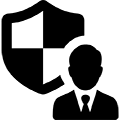 NEXTWORKS IT SECURITY TRAINING SERIES
NEXTWORKS IT SECURITY TRAINING SERIESApril 2019 | Nextworks
Even with antispam technologies, “phishing” scams are at an all-time high. Unfortunately, there is no easy technical solution to this problem. It is the responsibility of all individuals within the organization to ensure they understand how to identify and avoid phishing attempts.
The goal of a phishing scam is simple. The attackers hope to impersonate someone with authority within your organization (often a CEO or Manager) and convince you to take actions that result in financial loss or other damages to the organization.
Alternatively, the attackers will send an email impersonating a vendor, such as Microsoft or Google, asking that you confirm your identity, billing information, etc.
A common email scam warns you that your mailbox is full, or that you need to change your email password. They provide a link to remedy the problem. The web site they direct you to will look legitimate, but it’s not. By entering your password, you have just provided it to them.
On the surface, an email may appear to be from someone familiar. If you are in doubt, or something seems out of context, confirm!
Observe the email address (not just the name). Depending on your version of Outlook (or other email client), you can often see the address. Sometimes you need to mouse over the name, or right-click on it.
Here we have an email from ADP. Is it from ADP? Notice the address is adpsurveys.com. This seems legitimate.
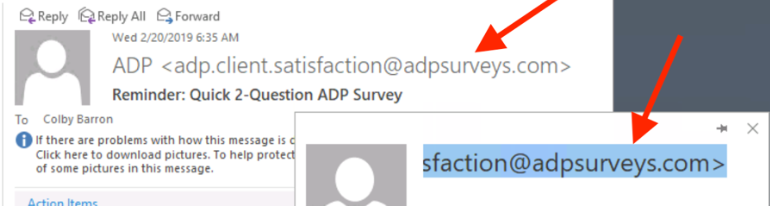
This test doesn’t provide 100% assurance. But it certainly helps.
If the From address was adp.client.satisfaction@gmail.com (for example), then you know it's a scam. ADP would not use a free gmail.com address.
While is best to avoid clicking links in email in general, it is nearly impossible to get work done without sharing links.
When you must click a link first verify where the link goes. Here is an example:
You may receive a link that appears from Docusign. But let’s mouse over the link to confirm where we will actually go.
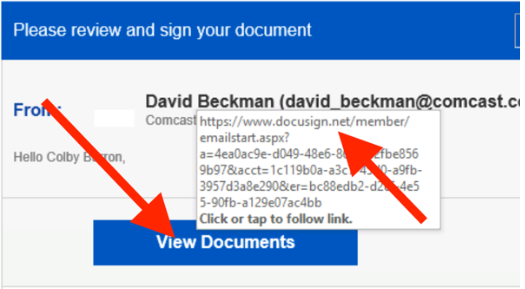
Notice here that we are going to docusign.net. This is legitimate. (It’s not something like docusign.cx1.ru.)
Why doesn’t my spam filter help?
What if emails are going out to people from me that I didn’t send?
Contact Nextworks today for a no cost Email, IT, and Network Security Risk Assessment.